Does your turntable or record player sound distorted? If yes, then you are not alone my friend.
Nowadays, this problem has become very common and many users ask me to share the solution and help them achieve better sound quality from their setups. After all, we have entered the vinyl world to enjoy the smooth and pleasant listening experience it offers.
After a lot of research and personal experience, I have drafted this article in which I have shared all the possible reasons why you might hear weird sounds from your turntable and the solution to fix them.
So, let’s start.
Reasons Behind Record Player Sounds Distorted & Its Fixes:
Note: I have seen some beginners who call a complete turntable setup, a record player so I have written this article in a way everyone can understand. But in reality, a turntable and a record player are two different products. If you don’t know the difference then I recommend you learn about the difference between a turntable and a record player from this article.
Well, as I told you there are many reasons due to which your record player can output distorted sound and the reason can be related to either vinyl record or record player.
So firstly, you need to figure out the actual reason at your end from the reasons that we have shared below and after that, you can follow the mentioned solution to fix it.
And, to help you figure out the issue easily, we have categorized all the reasons into two categories:
- A turntable or record player
- Vinyl records
I recommend you pick any category first and check every reason mentioned in that category.
Turntable or Record Player Issues:
Now, we are going to share reasons behind sound distortion due to problems in the turntable or record player setup. You need to check every issue to figure out the culprit at your end.
1) Leveling Issues
Sometimes unknowingly, we place turntables on uneven surfaces like tables or desks which wobbles. The unsteadiness of the desk or table causes the turntable to vibrate while spinning and these vibrations affect the stylus and you start hearing weird sounds.
Solution:
The solution is to level the turntable. Follow the step-by-step guide below to level your turntable perfectly:
1) Replace the table with a new one or you can simply put some packing like shims or anything you think is suitable under the table legs until it stops wobbling.
2) Place the record player on the top
3) Put a bubble level on the platter and try to make it horizontally leveled. Most of the turntables have adjustable legs so you can simply adjust the turntable itself but if your turntable doesn’t have adjustable legs then you can place some sort of packing under the legs. Well, the cheapest and best solution is to use playing cards from the deck, thin cardboard, or shims. I know, these will look weird placed under your turntable but you can always trim, spray paint, and glue them under the turntable legs.
The bubble level should look like this:
That’s it.
2) Cartridge Not Aligned
The cartridge alignment is one of the most important steps while setting up the turntable.
In simple words, we can say it is a pure geometry that helps us make our cartridge sit perfectly inside the record grooves.
This alignment makes sure that the stylus sits perfectly in the center of grooves on the inner grooves (grooves near the record label) as it sits on the outer grooves (grooves near the record edge).
Solution:
A perfect cartridge alignment can improve your turntable’s sound quality to a whole new extent. To learn and implement this on your turntable cartridge, we recommend you check out this article on aligning turntable cartridges.
3) Tonearm Not Balanced
An imperfectly balanced tonearm can directly distort sound because if a tonearm is rising upwards or away from the platter, then you can face issues like record skipping.
On the other hand, if the tonearm is going downwards or towards the platter, then the downward force will cause the stylus to go deeper inside the grooves, which won’t let it track the grooves freely, and might hear scratchy sounds.
Solution:
To fix the tonearm and make it perfectly balanced, you can follow this article to balance tonearm.
4) Tracking Force & Anti-skating
The tracking force and anti-skate settings are responsible for allowing the stylus to fetch perfect sound signals from the record grooves. An imperfect adjustment of these two can cause a lot of distortion in sound.
Talking about tracking force, in simple words, a tracking force is a force that the tonearm adds on the stylus which helps the stylus reach the perfect depth inside the record grooves to fetch both high-frequency and low-frequency audio signals.
Every cartridge has a recommended tracking force so if you set the tracking force too low then your stylus can skip or even jump on the records. On the other hand, if the tracking force is too high then your stylus will be forced to go deeper inside the grooves which will eventually damage your records as well as your stylus.
On the other hand, talking about anti-skating, this feature prevents the stylus from skating over the records. In simple words, it helps the stylus to maintain its position inside the grooves while the platter is spinning.
If there is no anti-skating applied then the tonearm will move directly to the center of the grooves by coming in contact with the spinning force of the records.
Solution:
The perfect adjustment of both of these settings is required to hear the perfect sound quality from your turntable setup.
To set tracking force and anti-skating, we suggest you follow this article about tracking force and anti-skate adjustment.
5) Stylus Issues
Well, it is quite understandable that a dirty or worn-out stylus can also make your record player output weird sounds.
If a stylus is dirty and you still run it over the records without cleaning it then the dirt will not allow the stylus to fetch the audio signals properly which directly distorts the sound. And, this is how dirt can affect the sound quality of any high-end turntable setup.
On the other hand, talking about the damaged stylus, you guys already know how damaged things perform, and the same goes with a damaged or worn-out stylus; it just won’t perform perfectly and can cause a lot of distortion in sound and damage to your records.
Solution:
You need to clean your stylus and replace it if you find it damaged. You can follow the methods shared below.
Clean Stylus:
Simple, use a small brush and remove the dirt.
Note: Make sure, you are not rubbing the brush on the needle. The recommended method to clean a stylus is to move the brush from the backside of the stylus to its frontside and upward direction as shown in the image above.
Check Stylus Damage & Replace It:
For this method, you need a magnifying glass and a bright light.
Now, place the needle on a white surface and try to see it using a magnifying glass. You can check for bents or cracks on the needle. You can also take the help of a microscope.
My Recommendation:
Well, I recommend you to make a habit of cleaning the stylus before playing your records. This will take a few seconds only.
And, I also suggest you keep track of the hours played with the stylus. I know this seems hard, but it is important.
Every stylus has a life span depending on its type and quality.
For example: A normal stylus lasts for around 1000-1200 hours of playing whereas a diamond stylus can last a little longer or we can say around 1800-2000 hours. The ceramic needles that come with Crosley record players or Victrola record players last for about 50-60 hours only.
So, keeping track of the playing time of your stylus will help you know when your stylus needs replacement, even before it starts sounding weird or affecting your record grooves.
6) Phono Preamp
In case the phono preamp is the cause for the record player to sound distorted then you need to perform these checks on your turntable setup:
Phono to Phono Amplification (Over Amplification):

This is a very common issue that I have seen many people face and most of them are beginners. This problem arises when we have a turntable with an in-built phono preamp and a receiver that also has an in-built phono preamp.
Normally, people unknowingly connect the line-level audio signals generated by the turntable in-built phono preamp into the phono input of the receiver which makes the over-amplification of phono signals. This over-amplification can cause a lot of distortion and make the sound worse.
To resolve the problem and avoid this problem in the future, I recommend you understand the Phono vs Line level signals and how they work.
An understanding of this concept is required to apply the solution mentioned below.
Solution:
The solution is to make the turntable connections properly. But before working with connections, I recommend you read this article to understand the phono preamp concept and why it is necessary. You will also find the turntable setup guide using an inbuilt or external phono preamp in the same article.
After reading the mentioned article, you will understand the whole phono preamp concept and you will fix the issue right away yourself without any further help.
MM Cartridge Output to MC Cartridge Input:
As you know, there are many types of turntable phono cartridges, and from all these cartridges, MM (Moving Magnet) and MC (Moving Coil) are the two most popular and commonly used cartridges.
The turntable can output muddy sound with incorrect phono preamp usage with an MM or MC cartridge.
The issue is mostly encountered by users having an external phono preamp with MM and MC cartridges support or a receiver/powered amplifier with two phono inputs i.e. one for signals generated by MM cartridges and one for signals generated by MC cartridges
Before proceeding further, I recommend you first understand the difference between MM and MC cartridges and then proceed further with the solution below.
Well, I hope you have read the MM and MC cartridge article along with the phono and line signals article and understood their concept because here you will need that knowledge to figure out how things are working.
The moving magnets cartridge outputs 0.003 V to 0.006 V while moving coil cartridge outputs range between 0.0003 V to 0.0015 V, depending on its variant. And phono preamp needs to amplify these phono signals to reach line level signal i.e. 0.316V which is accepted by the powered amplifier or stereo receivers.
Right?
So, both these cartridge needs different levels of amplification. The MM cartridges need less amplification as compared to MC cartridges by phono preamp.
So, if you are connecting the MM cartridge phono output to the MC cartridge phono input on your phono preamp then your phono signals will get amplified more than the required amplification and you will hear distorted sound from your record player or turntable.
Similarly, if you are connecting the MC cartridge phono signals to the MM cartridge phono input on your phono preamp then the phono signals will not get amplified according to requirements and you will face problems like the record player being so quiet or sound slow.
Solution:
You should check the turntable setup again and connect the RCA cable’s input and output properly.
If you are using an MM cartridge then you should connect the phono signals to the MM cartridge input on the external phono preamp or amp and if you are using an MC cartridge then you should connect the phono signals to the MC cartridge input on the external phono preamp or amp.
7) Amplifier Issue
Some amplifiers have their equalizers and sometimes, incorrect equalization can also distort the sound.
Solution:
You should check the equalization and change it from user mode to default mode or any mode of your choice i.e. rock, pop, jazz, etc.
8) Speakers Issue
Well, blown-out speakers can also cause the record player to sound muddy or distorted.
Solution:
The solution depends on the type of speaker you are using:
Passive Speakers: Try using the speakers with another device like a CD player, or connect your mobile to the receiver using AUX and check the sound quality.
Active Speakers: You can directly connect your mobile phone using AUX or Bluetooth and check the audio quality.
In both cases, If you hear a distorted or muddy sound then your speakers need replacement.
9) Grounding Problem
If you are hearing a hum or buzz sound then it is a ground loop and you have messed up with turntable grounding.
Solution:
To solve this issue, you can follow this guide to ground your turntable.
10) Belt or Idler Wheel Problem (Speed Issue)
The worn-out belt on the belt drive turntable and the worn-out rubber wheel on the Idler drive turntable can also distort the sound.
These worn-out rubber can leave residue on the platter or drive shaft which can cause uneven speed.
Also, the belt does lose its elasticity over time which can cause it to leave its position on the drive shaft which can cause also a lot of problems.
Solution:
You need to check the condition of the belt or Idler wheel. You can also follow this guide to fix speed issues on the record player or turntable or if your belt is worn out then you can follow this belt replacement guide for the record player or belt replacement guide for the turntable.
11) Tonearm or Anti-Skating Bearings Worn Out:
The worn-out bearing of tonearm or anti-skating can also cause your record player to output weird or distorted sound. This is not a common problem but It can arise anytime and with anyone.
Solution:
You need to check the current situation of the tonearm and anti-skating bearings and if you find the problem then you need to get them replaced.
To check the bearing’s condition, you can check out this article in which we have shared a step-by-step guide to checking tonearm and anti-skating bearings condition.
12) Loose Stylus in Cartridge
Note: If you are using a MC cartridge then ignore this step.
When the stylus is not locked in its position in the cartridge then it affects the sound.
Solution:
Remove the stylus from the cartridge, try placing it again properly, and make sure it is properly locked in its position.
13) Loose Cartridge In HeadShell
If the headshell screws are loose and the cartridge is not locked properly then it can affect the sound quality.
Solution:
Tighten the headshell screws enough that the cartridge is locked in its position. Make sure, you don’t over-tighten the screws.
Record Issue:
Now, we are going to share reasons why turntable or record player sounds distorted due to vinyl records. You need to check every reason shared below to figure out the culprit at your end.
1) Warped Record:
Warped records can cause the stylus to jump on the record which eventually results in a record skip and affects the sound quality.
Solution:
You need to flatten the records or buy a new copy of the warped record.
You can also follow our article to fix warped records easily in which we have mentioned many working ways through which you can fix your records.
2) Damaged Records:
Well, the record gets damaged when you are not taking proper care of them or you are playing the records on heavy tracking force or playing them on the suitcase record player.
Solution:
Well, if your record’s grooves are damaged then you can’t do much. In most cases, the damage is irreversible so my best suggestion is to buy yourself a new copy of the record.
3) Dirty Records:
Just like a dirty stylus, the dirt inside the grooves can also cause problems. The dirt stuck inside the grooves restricts the stylus from fetching the audio signals properly, due to which you might hear distorted sound from your speakers.
Solution:
You need to clean your record and remove the dirt stuck in the grooves of the record. I recommend you check out the best way to clean vinyl records.
4) Static Build-Up:
The vinyl records are made from PVC, which is a natural insulator, and the static charge is built on it when it interacts with its surroundings and objects like a stylus, record sleeves, hands, etc. Even the temperature and humidity of the room can cause static build-up on records.
This static build on vinyl records causes pops/crackles, also known as static noise which affects your vinyl experience.
Solution:
You can follow this article to remove static from vinyl records. And, I recommend you remove the static from every record you are about to play to improve your overall vinyl experience.
5) Record Off Center Pressing:
In simple words, when the hole for the spindle is not in the middle of the record then we call it an off-center pressing.
In this situation, when your stylus is running on the grooves then it just keeps shifting left and right. For example, you can look at the gif below:
In the left image, you will see that the stylus is maintaining its position while running on the record, and on the other hand, you can see the stylus keeps shifting from its position which means that the record is having an off-center pressing.
Solution:
Well, this is a defect at the manufacturer’s end. You can’t use much in this situation. So, just buy a new copy of the record and make sure the record pressing is perfect this time.
6) Badly Mastered Audio:
As we all know, the first step in vinyl creation is the recording and mastering of the song. If the recording and mastering are not done perfectly, then there is no way your record is going to sound perfect. No matter if you are using a high-end turntable setup or an entry-level one, you will hear the muddy and distorted sound.
Solution:
This is the problem even before the vinyl is pressed so you can’t use much in this situation.
7) Inner Groove Distortion:
In simple words, the distortion that occurs when the stylus is at the center of the record or about to reach the end of the record is called inner groove distortion.
This distortion occurs because the space of the grooves near the end is very small which leads to tracking issues by stylus and loss of high-frequency sound occurs. These missing high-frequency signals affect the definition and sound clarity.
Solution:
There are 2 solutions to resolve inner groove distortion:
- Upgrade to Microline Stylus
- Align the cartridge according to the Stevenson alignment technique
8) Pressing Error:
Well, if there is a pressing error on your record then your record will sound distorted and muddy. There are 3 types of pressing errors:
Bad Pressing:
This usually occurs when a stamper that the manufacturer is using to press the record is worn out.
Re-Pressing:
Sometimes, the re-released vinyl is not created from the original recordings.
Recycled Pellets Used For Pressing:
Recycled pellets are the pellets created by recycling old vinyl records. Sometimes, the bad quality of the recycled pellets can also cause the record player to sound muffled.
Solution:
Well, this is also a defect at the manufacturer’s end. You can’t use much in this situation.
Frequently Asked Questions:
Q1- Why does my record player sound like it’s underwater?
There are 2 reasons:
- Speaker Polarity
- Turntable Rumble
1) Speaker Polarity
In simple words, speaker polarity means the output from the positive terminal of the amp goes to the positive input terminal of the speakers and similarly, the output from the negative terminal of the amp goes to the negative input of the speakers.
Solution:
Check the wiring of your amplifier and speakers and make sure, the polarity of the speakers is good.
2) Turntable Rumble
In turntable rumble, the components of the turntable like the tonearm, stylus, and bearings vibrate by catching vibrations from external sources. These vibrations often occur due to a bouncy floor that results in vibrations when you walk on it or vibrations due to speakers and turntables being placed on the same surface.
Solution:
You need to make your turntable isolate from vibrations.
- Wall mount your turntable (Best And Recommended)
- Don’t place speakers and turntable on the same surface
You can learn more about isolating turntables from vibrations in this article.
This mostly happens when you have placed your speakers and turntable on the same surface. In this case, the low frequencies travel from the surface to the stylus which
We have shared all the possible reasons why your record player sounds distorted and how to fix it. If you still have any questions then you can comment below. We will get back to you as soon as possible.

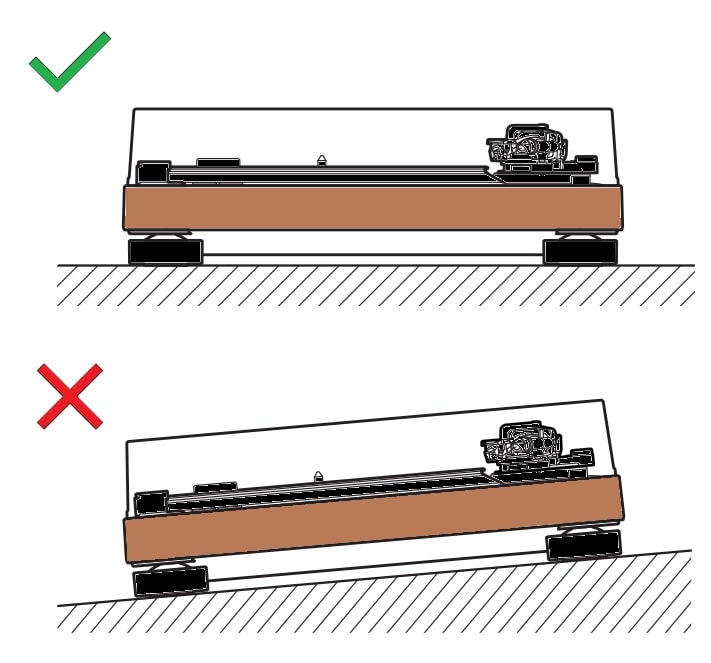
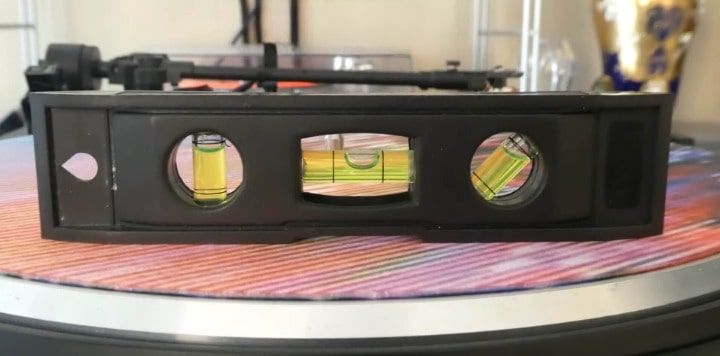
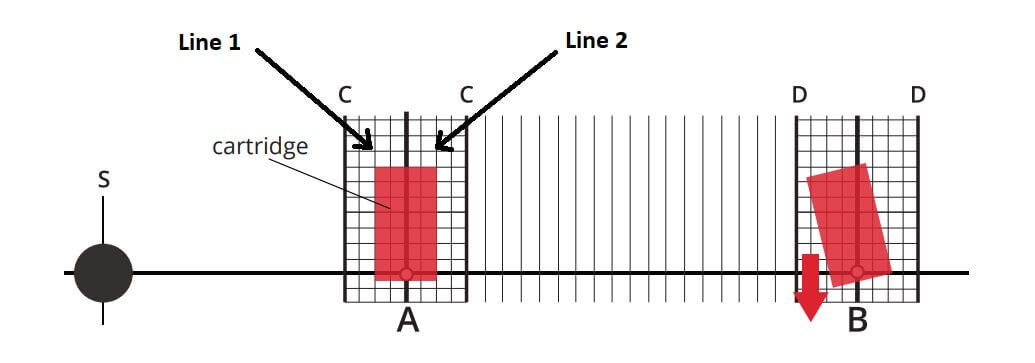
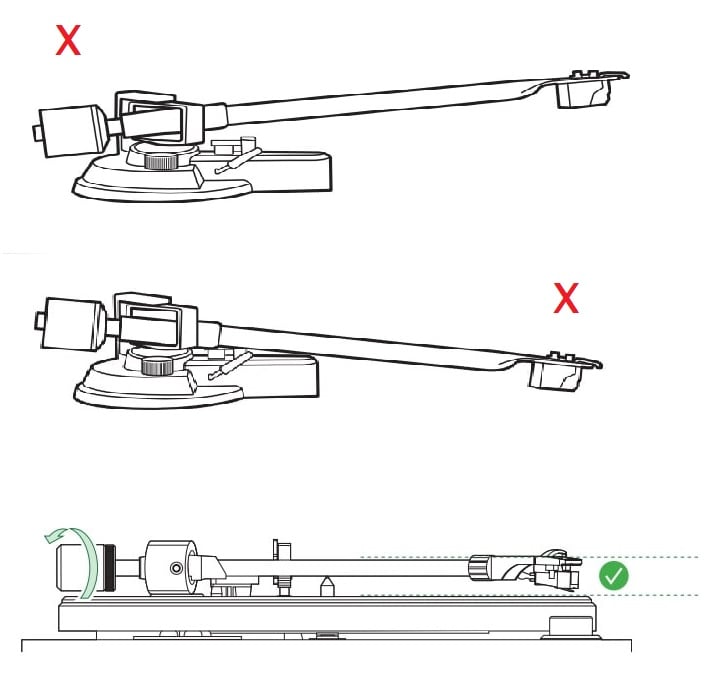

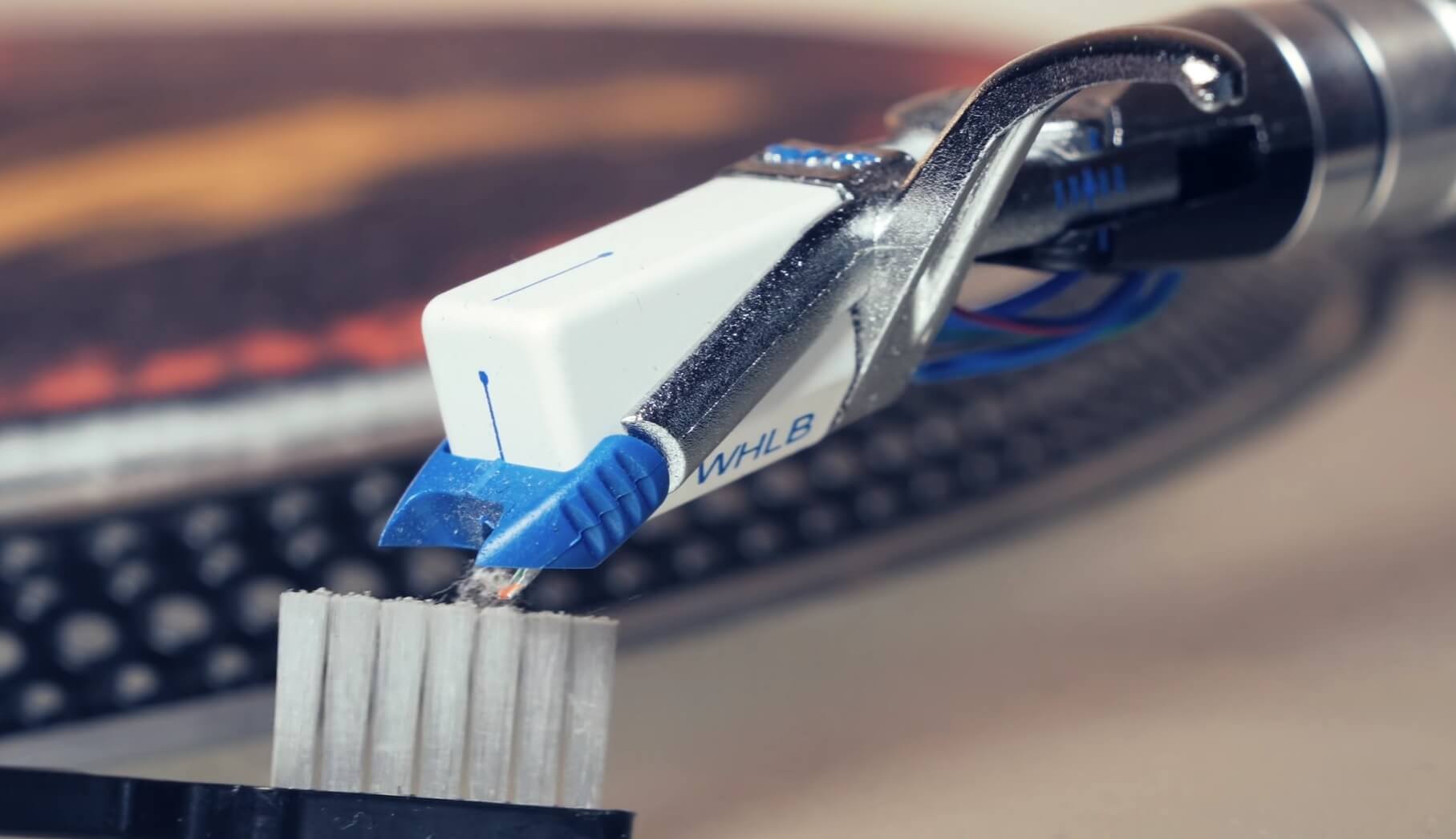






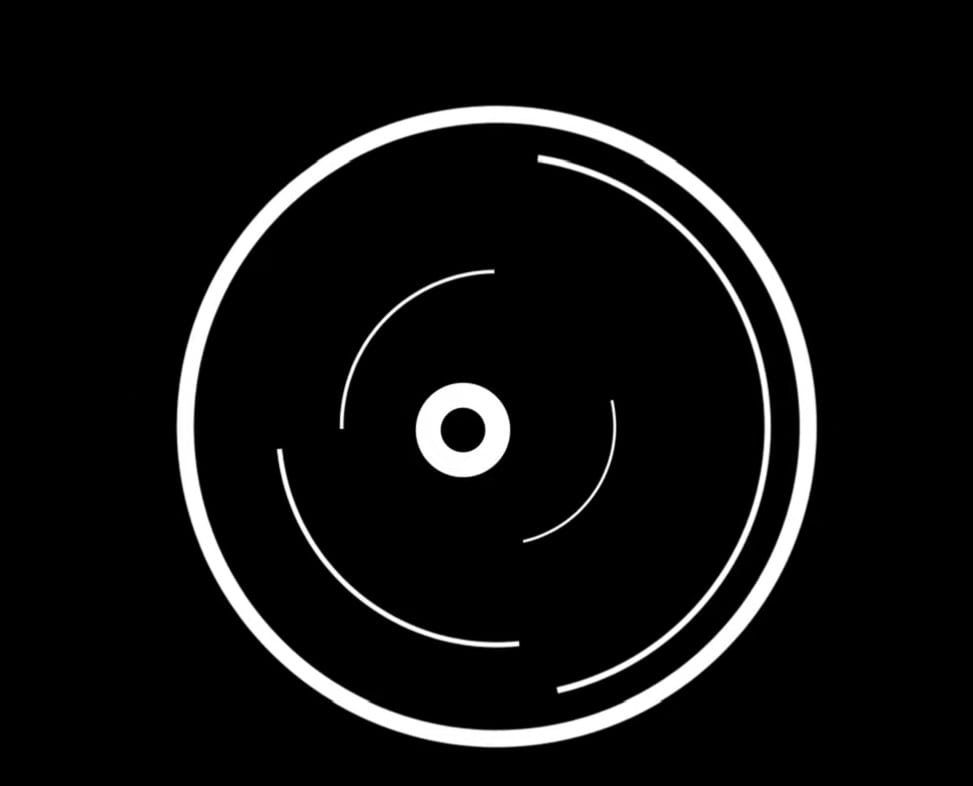
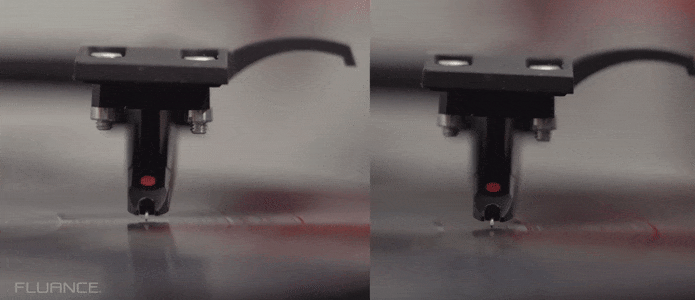


Greetings! Very useful advice in the post!
It’s the little changes that produce the better sound.
I have checked my vinyl record and in my case, the record is good and problem is with my record player. I own a Crosley record player which doesn’t allow me to make the customization so how can I fix the distortion?
Thanks!
Hi William, I am glad that you liked the article.
Talking about your problem, the truth is bitter. You can’t do much to solve the distortion on your Crosley record player.
But still, I recommend you to check the belt and make sure it is in good condition. Secondly, I recommend you to check the leveling, stylus, grounding and speakers.
If you already checked these points and still there is sound distortion then the issue seems unfixable.
Well, the reasons is that the build quality of this record player is very bad due to which issues like distortion and record skips are very common. You can checkout this article in which we have talked about Crosley in details.
And, seeing the actual value of this record player, getting it fixed by technicians is not a good option because it can cost almost similar or close to the real price of the player. So, I recommend you to upgrade your setup to the entry level turntables.
Hope it helps!
Let me know, if you have any questions.
Hi James, you have shared wonderful insights.
I just loved your recommendation to track the stylus playing time but I have one questions – “how do you track your stylus playing time?”
Thanks.
Hi Hector,
Now, I prefer the old-school way, i.e., maintaining a notebook where I write the stylus playing time every day.
Well, in the past, I had used a device to track the stylus playing time, but one day, the batteries ran out, and when I changed the batteries and restarted the device, my whole data was erased, and it started from 0 again.
I was furious, and then I ditched the devices for at least this task, and I recommend you do the same.
Just maintain a notebook, as it takes hardly 15 seconds to write down the day’s playing time. Keep one thing in mind: you don’t need the exact timing, an estimation will work fine.