Is your turntable or record player so quiet or sound low even after turning the volume knob to the max?
I see many people looking to troubleshoot a turntable or record player with no sound or very low sound from speakers but all I see online, i.e., in other articles and forums is that everyone is telling them to turn on the phono preamp.
Well, I agree that the phono preamp is the major reason but leaving it aside, there are still many other reasons due to which you could face record player low sound issues.
So, to fulfill my urge to make a one-stop solution for all people facing low sound problems, I have written this article in which we have shared all the possible reasons behind turntables being quiet and their solutions so that you can fix your record player or turntable in no time.
Let’s start.
Why is my turntable or record player so quiet & how to fix it:
As I said there are many reasons so we first need to find the reason at your end and to find the culprit, I recommend you follow all the mentioned solutions one of one until you find the real culprit.
Now, let’s troubleshoot your unit and fix it.
Reason 1: Phono Preamp Issue
In almost all the articles and YouTube videos, people are focusing on the phono preamp because, in almost all cases, a turned-off phono preamp is the reason behind the record player being so quiet.
Well, a phono preamp plays a significant role in the turntable setup and everyone should know the role of phono preamp and phono/line level signals to ensure the perfect connection from the turntable to the speakers.
If the concept of phono preamp or line/phono signals is not clear to you then you should understand them first. I recommend you to check out this article about phono preamp and its role and after understanding the phono preamp concept, I recommend you to learn the difference between phono and line-level signals.
Solution:
You need to enable or add a phono preamp in your setup. As we all know, there are two types of phono preamp:
- Built-in phono preamp (turntable, amplifier, or powered speakers)
- External phono preamp
Many of you might have understood the reason behind mentioning “turntable, amplifier or powered speakers” on the first point but if you didn’t then let me explain that part to you.
Well, there are four ways to add a phono stage to your turntable setup.
- Using the turntable’s built-in phono stage
- Using a powered amplifier or stereo receiver built-in phono stage
- Using powered speakers built-in phono stage
- Using an external phono stage device
From all these mentioned ways, you just need to use one way to add a phono stage in your setup.
Here in this article, we have shared a brief description of each way but if you want in-depth knowledge then I recommend reading this article on a complete guide on turntable setups with grounding.
Let’s first discuss about built-in phono stage.
How to Enable Built-in Phono Stage (Turntable, Amp & Powered Speakers):
As I told you above, we will discuss adding the phono stage to your turntable setup through the device’s built-in phone stage.
1) Using the turntable’s built-in phono stage:
Well, the first step is to check whether your turntable has a built-in phono stage or not. To check this, you can follow the super easy guide that I have shared below.
How to Check If Turntable has Built-in Phono Stage or not:
The simplest way is to look at the backside of your turntable, if you see a “PHONO/LINE” switch then your turntable has an inbuilt phono preamp but if you don’t see any switch on your turntable then it doesn’t have a one.
Now, if your turntable has a built-in phono stage then you just need to enable it.
How to Enable Turntable’s Built-in Phono Preamp:
1) Switch the “PHONO/LINE” switch to the line. That’s it, your in-built phono preamp will start working.
2) Take the output from the turntable and connect it to the line-level input of your stereo receiver, powered amplifier, or powered speakers.
That’s it.
2) Using a stereo receiver or powered amplifier’s built-in phono stage:
The image attached above is the backside of a receiver and till now, you might have noticed “phono” written inside the CH1 and CH2 columns which means that your receiver has a built-in phono stage.
Now, to use the receiver’s phono stage in your turntable setup, you can follow the steps below:
1) Use RCA cables or 3.5mm auxiliary to RCA cable depending on your turntable output terminal and take the output from the turntable.
2) Connect the RCA cables from the turntable to the phono input of the receiver by simply matching the red one with the red terminal and the white one with the white terminal.
3) Take the line-level output of the receiver through RCA cables and connect it to the passive speakers.
That’s it.
3) Using the powered speaker’s built-in phono stage:
Firstly, I want you to know that not every powered speaker has a built-in phono stage, and to check the phono stage in your powered speakers, you need to look for a terminal named “phono” just like we did on the amplifier. If you find the phono input on the backside of the speakers then your powered speakers do have a built-in phono stage.
For example: I am attaching the image of my Klipsch active speakers below in which you will notice there is only one input terminal that can be used as phono input as well as line input. Here, I can connect my turntable output to these input terminals and then switch the “line/phono” switch to either line or phono depending on my setup.
That’s it.
So, these are the three ways to add a phono stage to your turntable setup using the device’s built-in phono stage but if all your devices don’t have a built-in phono stage then you need to use an external phono preamp in your setup.
Now, we are going to talk about adding an external phono stage to your turntable setup.
How to Use External Phono Preamp:
1) Use RCA cables or 3.5mm auxiliary to RCA cable depending on your turntable output terminal.
2) Take the output from the turntable
3) Connect the RCA cables from the turntable to the input of the phono preamp by simply matching the red one with the red terminal and the white one with the white terminal.
4) Use another RCA cable and connect it to the input of the phono preamp
5) Connect the RCA cable (output from phono preamp) to the line level input of your powered speakers, stereo speakers, or powered amplifier.
That’s it.
Precautions You Must Take While Using Phono Preamp (Important):
Well, there are five types of turntable setup:
- Turntable -> Phono Preamp -> Receiver or Amplifier (Line Input) -> Passive Speakers
- Turntable -> Receiver or Amplifier with Built-in Phono Preamp (Phono Input) -> Passive Speakers
- Turntable -> Active or Powered Speakers With Built-in Phono Preamp (Phono Input)
- Turntable with Built-in Preamp -> Receiver or Amplifier (Line Input) -> Passive Speakers
- Turntable with Built-in Preamp -> Active or Powered Speakers
In all these setups, you will see that amplification is not done twice on audio signals.
The reason behind sharing this is that I have seen a lot of people, who already have built-in preamp enabled in their turntable and then they transmit their post-amplified signals i.e. line level signals to the phono input of their receiver which amplifies the turntable phono signal twice and this simple mistake is one of the major reasons of sound distortion.
You should understand this concept:
The stereo receiver or powered amplifier line level input excepts the audio signals at 0.316V while the turntable outputs signal at between 0.0003V to 0.006V (depending on the turntable cartridges).
So, we use a phono preamp to amplify the turntable output signals (from 0.0003V-0.006V to 0.316V) and then we simply connect the output of the phono preamp to line level input of the stereo receiver or powered amplifier.
Although I have explained the concept in the easiest way possible, if you still get confused between line and phono then there is one simple hack that you can follow, i.e., just remember to match the switches i.e. Phono to Phono or Line to Line.
That’s it. You should follow this advice strictly to keep trouble away.
Reason 2: Phono/BT/Line Switch on Crosley or Victrola (Suitcase record player)
This is the most common reason why your Crosley or Victrola record player remains quiet. As we all know, the suitcase record player offers a Bluetooth feature through which you can connect your smartphone or other devices to the record player’s built-in speakers and enjoy music.
And, to switch between Bluetooth mode and vinyl mode, we have a single switch.
So, if you switch it to “BT” and try to play the vinyl then you won’t hear any sound coming from your record player speakers.
Solution:
The solution is very simple, i.e., switch the “Phono/BT/Line Switch” button to Phono.
That’s it.
Reason 3: Using MM (Moving Magnet) Compatible Phono Preamp With MC (Moving Coil) Cartridge
Although the working concept of both MM cartridges and MC cartridges is the same but the MC cartridges output very low voltage as compared to MM cartridges.
The MC cartridge outputs signals between 0.0003V to 0.0015V (depending on the MC cartridge variant) while the MM cartridge outputs signals between 0.003V to 0.006V.
So accordingly, the output from MC cartridges needs more amplification to reach the line level output i.e. 0.316V and for this additional amplification, we need to use a head amp, step-up transformer, or a phono preamp compatible with MC (moving coil) cartridges.
Similarly, if you have connected the turntable with an MC cartridge with a phono preamp compatible with an MM cartridge then your MC cartridge signals won’t get amplified to the required level and your record player will sound quiet.
Solution:
If you are using an MC cartridge then you need a phono preamp that is compatible with MC cartridges or you can also use a head amp or step-up transformer. These additional devices will solve the turntable low sound problems.

Reason 4: Wrong Channel Selection on Stereo Receiver or Powered Amplifier
Well, I have seen a lot of users who have connected their turntable perfectly but by mistake, they have selected the wrong channel in their amplifier.
I know this is a little confusing so let me explain things better through the image below:
In the above image, you will see there are two channels i.e. CH1 and CH2. So, if you have connected your turntable’s output to CH1 then you should select the CH1 channel in your amplifier and the same goes for CH2. If you have selected the CH2 channel while you have connected your turntable to the CH1 channel then you will hear no sound from your speakers.
Solution:
You can either switch the RCA cables to the terminals of the selected channel in your receiver or you can simply change the channel in your receiver settings.
That’s it.
Reason 5: Loose Connections
The loose connection can also cause your record player to output very low sound. There could be loose RCA cable connections, loose cartridge connection pins or stylus placement is not good.
Solution:
I recommend you to perform the following actions to your turntable setup:
1) Re-connect RCA cables
I recommend you to re-wire your turntable RCA cables and make sure the wires are not loose.
2) Cartridge connection pins
Although this is quite rare, the cartridge connection pins could be loose at your end. You just need to tighten them again.
3) Stylus Placement
The stylus placement issue comes with a cartridge that has user user-replaceable stylus. All you need to do is remove the stylus from its position, place it again, and make sure, it’s not loose this time.
Reason 6: Issues with the stylus & tracking force
There are four types of stylus issues you can face:
1) Stylus Guard:
I never thought that people would get issues with stylus guards until I saw people talking about this in forums online. That’s the reason I have also added this problem here.
Well, the turntable comes with a stylus guard which is placed on the top of the stylus to protect it from breaking while in transit. Once people receive their order and try to play the turntable, they simply place the tonearm with the stylus guard on over the record which doesn’t play anything.
Solution:
Simply, remove the stylus guard before playing the record and put it back on once you are done playing to protect your stylus. You should see a needle at the end shown in the gif below:
2) Stylus Placement:
The record player is so quiet or sounding low can be caused when your stylus is not properly placed in its place.
Solution:
Remove the stylus and try placing it again in its place.
3) Stylus Worn Out:
Everything in this world has a lifespan and so does the stylus. The average lifespan of the normal stylus is around 1000-1200 hours of playing whereas a diamond stylus can last a little longer or we can say around 1800-2000 hours.
How to Check If Stylus is Worn Out Or Not:
You need a magnifying glass and a bright light. Place the needle on a white surface and try to see it using a magnifying glass. You can check for bents or cracks on the needle. You can also take the help of a microscope.
Solution:
Replace your stylus.
4) Tracking Force:
The tracking force can also cause a turntable to sound low. Well, If the tracking force is too low then the stylus won’t reach the required depth inside the record groove and it won’t fetch the audio signals properly which results in either record skip or low sound issues.
Solution:
You should re-adjust the tracking force according to your cartridge’s recommended tracking force settings. For a detailed step-by-step, you can follow this article about tracking force and anti-skate adjustment.
Reason 7: Power Adapter Issues
The power adapter can secretly affect your sound quality and what’s funny is that you can’t even imagine that the real culprit behind the turntable sounding low problem is the power adapter.
Well, if you are using a proper adapter supplied to you along with the turntable then you won’t find this causing problem but if you have misplaced your power adapter and using the power adapter of another unit then I suggest you buy yourself a new power adapter compatible with your record player model.
The reason behind that every turntable or record player is built differently and so their power requirements are also different.
Some record players need a 9V power adapter or some might need a 12V adapter so if you are using a 9V adapter on your turntable which requires a 12V adapter to function properly then you will face a lot of problems.
Solution:
Always use the power adapter which is compatible with your turntable or record player model. You can check the power adapter compatibility with the customer support of the record player’s brand.
I have seen a person talking about using the Crosley Keepsake record player with the power adapter of the Crosley Cruiser. The Crosley Keepsake requires a 12v adapter while Crosley Cruiser requires a 9v adapter.
So, unknowingly, he was supplying 9V power to a record player which needs 12V of power to function properly which results in low sound.
To save yourself from a lot of trouble, always use a power adapter compatible with your turntable or record player model.
Reason 8: Record Issues
Many people won’t agree with me that records can also cause low sound problems.
Well, it is not related to overused records or anything like that.
Here, I am talking about badly recorded sound. If the original sound is badly equalized before vinyl pressing then you will face sound issues with it.
Solution:
The best way is to try playing the record on a different setup that is properly configured. If that record player again sounds low or remains quiet then I recommend you to buy a new copy of the record.
Reason 9: Dirty, Oxidized, or Corroded Terminals/Lug or Wire Connectors
The dirty, oxidized, or corroded terminals, lugs, or connectors can restrict the flow of electric signals which could result in low sound problems or your record player can stay quiet.
Solution:
You should clean the terminals and connectors and make sure there is not a single particle of dust. In the case of oxidized cables, I recommend you buy a new pair of RCA cables.
Reason 10: Faulty speakers or amplifier
The faulty speakers or the amplifier could also result in low sound problems.
Solution:
Test the speakers and amplifier with other audio devices like CD players or aux and get them repaired or even replaced if found faulty.
I hope you have fixed the record player so quiet or sounds low issue. If you have any kind of query or want to share different reasons for sounding low issue then please comment below. We will back get to you as soon as possible.


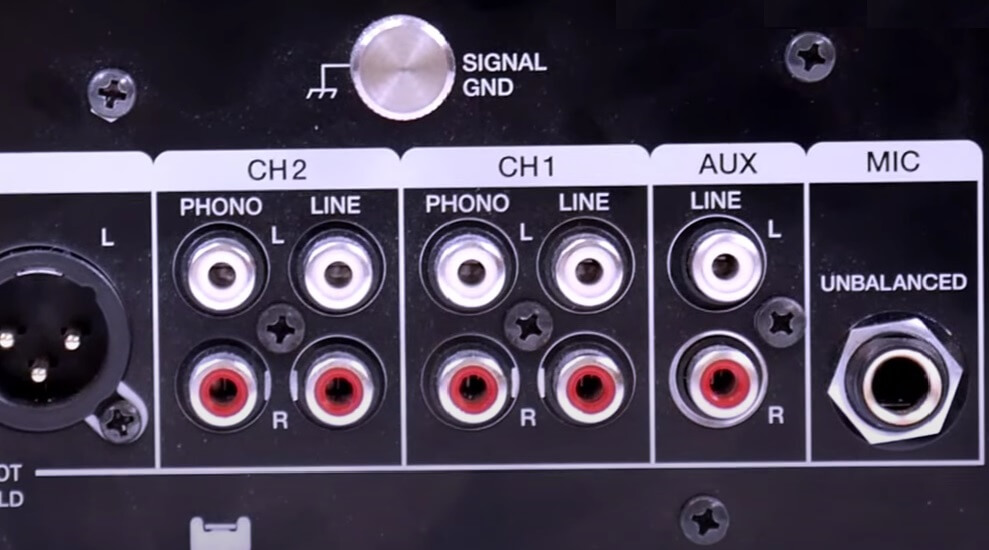
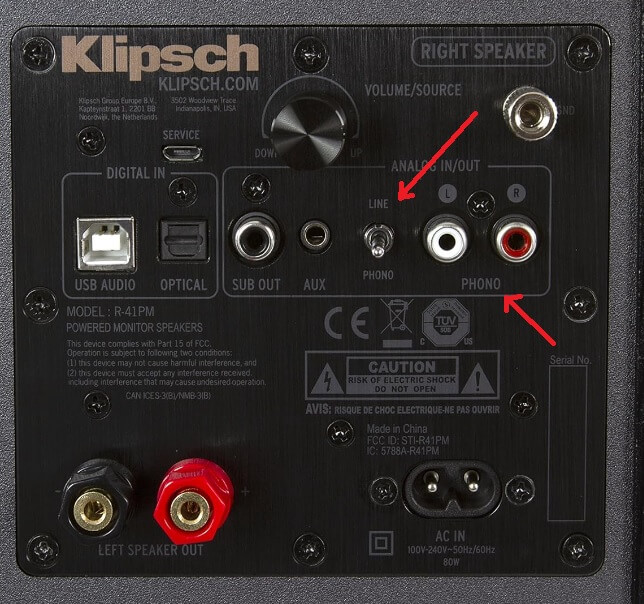



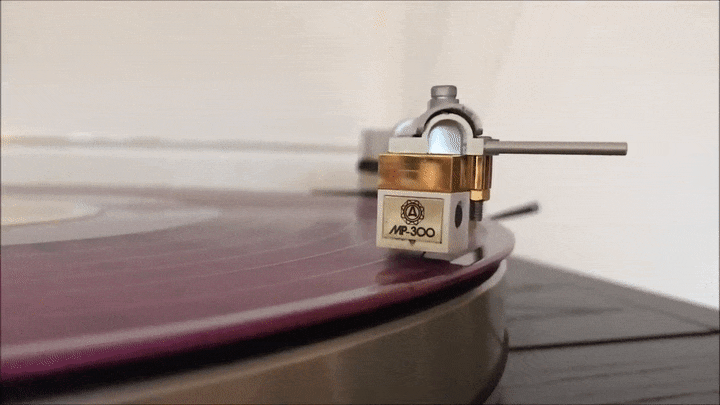




Ahhaa, finally I fixed my turntable’s outputting no sound from speakers.
After fixing it, I felt quite embarrassed that after all endless research to fix the no sound problem, at the last, wrong channel selected in the amplifier is the culprit.
Thanks James for helping me out.
I am glad to help you out. 🙂