One of the most irritating things happens when you come home after a long day and turn on your turntable or record player to relax, but the vinyl record starts skipping.
I have been through this situation many times but still remember the first occurrence of this issue because it made me more stressed than the whole day working outside. Well, I did a lot of brainstorming to find the reason why is my vinyl record skipping but still, I wasn’t able to fix it.
So, I reached out to my friends and did some research online and after a while, I learned that this is a common problem and many people often face this issue so I did more research and found out the culprit at my end.
Well, in my case, the issue was with counterweight. I don’t know how but my little nephew has messed up with the counterweight settings. I fixed it in no time and soon after, my vinyl record is spinning on the turntable as It should be.
Well, that was my first time handling the record skips but now, after handling several similar problems & getting so many other issues with my first cheap turntable because honestly, it was the only one I could afford and keeping it running for more than 15 years now- I have come a long way, and with my years of experience and more research, I have drafted this guide through which you can find the issue behind the record skip in your case and a step-by-step guide to fix vinyl record skipping and get your record spinning perfectly in no time.
But before jumping directly to the reasons and fixes part, let’s first discuss why a record skips? or what’s the reason behind vinyl record skipping.
Why Does A Vinyl Record Skip:
The stylus is one of the most important components of the turntable that is responsible for reading the record grooves, generating vibrations, and then transferring them to the cartridge.
The cartridge then converts these vibrations to electrical signals and transfers these signals to speakers through multiple mediums.
So, when a stylus at some point is not able to read the grooves and doesn’t send a vibration to the cartridge then that part is considered as a vinyl skip.
It is just like driving a car around 60mph and suddenly a speed breaker disturbs the car’s speed and ruins the smooth driving experience.
Now one question arises i.e. what causes a record to skip?
Well, there can be many reasons behind a record skip like imperfect turntable setup, dirty records, damaged stylus, worn-out mechanism, and much more.
When I was doing the research I found out that people have mixed up all the possible reasons which confused me a lot.
So, to make things easier for you, I have categorized all the possible reasons and their solutions into 2 categories:
- Skip due to turntable or record player
- Skip due to vinyl record
First, you need to identify the reason behind the vinyl record skip in your case so let’s now understand how to find the cause of the vinyl record skip at your end.
How to Find the Cause Behind A Skip:
As explained above, a skip can occur due to the turntable or record itself. So, you need to figure out the culprit at your end, which sounds very complicated, but it’s way too easy.
There are two methods:
- Try 2-3 different records on the same turntable setup.
- Try the same record on a different turntable setup.
Method 1:
In this method, you need to play different records on the same turntable setup. Well, the idea is straightforward, i.e., if you hear vinyl skip on all records, then the culprit is turntable, but if you don’t hear any skip on other records, then your record is the culprit.
Method 2:
Here, you can either get help from your vinyl community friends or visit the nearest record shop. The idea here is that you need to play the record on which you are facing skips on a different turntable setup.
If you hear the skips on different turntable setups, then your record is the culprit, but if you don’t hear any skips, then you need to fix your turntable setup.
I have explained both methods in the easiest way possible, and I hope you have understood them.
Now that you found the culprit, let’s proceed forward and fix the vinyl skip right away.
How To Fix a Skipping Record:
As I already told you about categorizing the reasons and their solutions. Firstly, we will list vinyl record skip issues due to the turntable or record player.
Record Skips Due to Turntable or Record Player (10 Causes) :
Here, are the reasons for the skips due to turntable or record player and their solutions:
Reason 1: Leveling Your Turntable Or Record Player
Sometimes unknowingly, we place turntables on uneven surfaces like tables or desks that wobble. The unsteadiness of the desk or table causes the turntable to vibrate while spinning the record on it and due to this vibration, the stylus jumps off the record which causes a skip.
To check whether the surface you placed turntable wobbles or not, you can simply try to move the table or desk gently and if there is some sort of movement then you need to fix it.
Solution:
1) Replace the table with a new one or you can simply put some packing like shims or anything you think is suitable under the table legs until it stops wobbling.
2) Place the turntable or record player on the top.
3) Put a bubble level on the platter and try to make it horizontally leveled. Most of the turntables have adjustable legs so you can simply adjust the turntable itself but if your turntable doesn’t have adjustable legs then you can place some sort of packing under the legs.
Well, the cheapest and best solution is to use playing cards from the deck, thin cardboard, or shims. I know, these will look weird placed under your turntable but you can always trim, spray paint, and glue them under the turntable legs.
That’s it.
Reason 2: Vibrations
Vibrations can be the main reason for your turntable having unwanted skips. If any sort of vibration comes to the turntable either from speakers, walking near the turntable or anything else then it can cause the stylus to vibrate too which either results in a jumping of the stylus in the same groove or jumping off to another groove.
Solution:
You need to prevent vibrations from reaching your turntable stylus. To do so, you can check out this article about vibration isolation techniques.
Reason 3: Tonearm Adjustment
The incorrect adjustment of tonearm can cause a lot of issues including record skipping. The perfect tonearm adjustment means that the tonearm is perfectly parallel to the turntable’s platter.
Mostly seen in vinyl skipping problems, the tonearm is always in the upward direction.
Solution:
We need to make the tonearm perfectly parallel with the platter as shown in the image below:
To do so, you can follow this guide to balance the tonearm and in most cases, the tonearm adjustments fix the issue right away.
Reason 4: Check Tracking Force
In simple words, tracking force is the weight that the tonearm puts on the record grooves through the stylus. If the tracking force is too heavy then the tonearm will force the stylus to run deeper inside the grooves which causes a lot of damage to records and stylus and reduces their lifespan.
On the other hand, when tracking force is too light, the stylus doesn’t have enough weight to stay inside the grooves of the record hence it can either jump from one groove to another causing a skip or even scratch your record.
In the skipping problem, the tracking force is too low due to which the stylus is not able to stick inside the record grooves and it keeps jumping from one groove to another.
Solution:
You first need to check the recommended tracking force of the cartridge you are using and make the necessary adjustments. You can follow this guide to check and adjust the tracking force of the turntable.
Reason 5: Anti-skating Settings
Anti-skating helps the stylus maintain its position inside the groove while playing and prevents vinyl record skipping or record looping. If your anti-skating settings are incorrect then you might encounter skip issues or even your records or stylus can get damaged too.
Solution:
All you need to do is to set the anti-skating settings equal to the tracking force of your cartridge and you are done.
For example: if the tracking force of your cartridge is 2 grams then set the anti-skating to 2 grams and you are done.
That’s it.
Reason 6: Tonearm & Anti-skating Mechanism
After all, a turntable and a record player are mechanical devices so it is not shocking that your device mechanism can wear out.
Well, the tonearm along with its anti-skating feature is responsible for keeping the stylus inside the groove with the required force and also stabilizing it.
If the mechanism of any component is worn out then you will start facing a lot of issues and skipping records is one of them.
So, to check whether the mechanism is working perfectly fine or needs replacement, you can follow the steps below:
Tonearm Mechanism
To check the mechanism, your record player or turntable should be in playable settings i.e. all the recommended setup of the turntable should be done like anti-skating is configured, the tonearm is adjusted properly, cueing device or tonearm lift liver should be in a downwards position, etc.
After that, try to gently move the tonearm from its pivot point i.e. from where it is getting connected with the turntable or record player. If you feel some play, you need to replace the bearings or even the whole tonearm. This issue is also known as tonearm rattle.
Anti-skating Mechanism
To check the anti-skating mechanism, follow these steps:
1) Unplug the turntable or record player from the power source & remove the record from the turntable if it is there.
2) Set the anti-skating to 0.
3) Set the cueing device or tonearm lift liver in an upward position.
4) Gently, move the tonearm over the platter and make the tonearm perfectly parallel to the platter. (We have explained the step-by-step guide for tonearm adjustment above).
5) Once, the tonearm starts hovering freely over the platter, you need to gently move the tonearm to the center of the platter.
6) Let the tonearm stabilize on its position then turn the anti-skating dialer to the maximum number.
7) If the tonearm starts moving away from the center to the side of the turntable then your anti-skating mechanism is good or if the tonearm stays in the same place or just makes a little movement then I recommend you to get your anti-skating mechanism changed.
These two mechanisms can be the main reasons why your record skips.
Reason 7: Issues with Stylus
The record player or turntable owners must make a habit of cleaning and tracking the remaining lifespan of the stylus regularly because the stylus is the main component or part that is responsible for generating the sound from the record.
The stylus makes contact with the groove of records and generates electrical signals which then travel to preamp through the turntable cartridge and tonearm.
If you don’t remember the month or day you cleaned your stylus last time then I think the stylus can be the reason for skipping in your case.
There can be just 2 reasons:
- Dirty Stylus
- Damaged Stylus
Dirty Stylus:
Simple, use a small brush and remove the dirt. Make sure, you are not rubbing the brush on the needle.
The recommended method to clean a stylus is to move the brush from the backside of the stylus to its frontside and in upward directly as shown in the image above.
Damaged Stylus:
The damaged stylus can also cause the turntable to skip. The stylus can get damaged due to improper handling or it can wear out naturally.
Here from the term Improper handling, I mean that I have seen some people often try to balance the tonearm, re-position the turntable, level the turntable, and much more without putting the stylus guard and their stylus bounces on the platter or turntable body multiple times with causes dents and cracks on the stylus tip.
In both cases i.e. damage due to improper handling or natural wearing out, you need to replace the stylus.
Now, the question arises, except for damage due to improper handling, how do I know that the stylus is worn out?
So, I am sharing two methods through which you can check the damage to your stylus.
Method 1:
Everything in this world has a lifespan and so does the stylus. The average lifespan of the normal stylus is around 1000-1200 hours of playing whereas a diamond stylus can last a little longer, i.e., around 1800-2000 hours.
If you can track your playing hours then you can estimate the remaining lifespan of your needle accordingly but if you don’t like tracking your playing time then I recommend you, change your stylus after a few months of using it.
You can take an idea from this: If you are a light user, you need to replace it after 1 to 1.5 years but in case you are a heavy user then I recommend you, change your stylus in about 7-8 months.
Method 2:
This method is a bit tricky and might cause a little pressure on your eyes. In this method, you need a magnifying glass and a bright light.
Now, place the stylus on a white surface and try to check for bents or cracks on the stylus using a magnifying glass. You can also take the help of a microscope.
Well, I already told you this is a bit tricky method. I normally follow the 1st method because it is quite easy and better for the eyes.
Reason 8: Motor Belt
If you are using a belt-driven turntable or record player then you should also check the belt of the motor. As I already told you, everything has a specific lifespan so you could be spinning your turntable or record player on a damaged or loose belt.
This damaged belt can cause your turntable to spin at an in-consistent speed so I recommend you, follow this guide to change the turntable belt or record player belt.
Reason 9: Tonearm Rest
Tonearm rest is mostly the main reason that unwanted vinyl skipping or audio distortion occurs. As the name indicates, a tonearm rest is a piece of plastic or rubber where the tonearm rests when you raise the cueing device or tonearm lift liver.
This might not be the cause in new turntables but in old ones, this can cause a lot of problems.
So, what happens is that the lubrication in the tonearm rest either dries out or becomes a lot stickier. So, when you move the cueing device downwards, the tonearm rest doesn’t go all the way down like it is supposed to go and the stylus is unable to get into its position and an unwanted skip is caused.
Solution:
There are 2 fixes for this issue:
Temporary Fix:
In this method, one more step is added between placing your records on the turntable and playing it. So, after you move the cueing device downwards, you need to manually put some pressure on the tonearm rest so that it goes all the way inside the turntable like it is supposed to go.
This method itself solves the problem but you must remember to do it before playing the turntable every time.
Permanent Fix:
The permanent fix is to remove the bad lubricant from the tonearm rest, clean it, and add good-quality lubrication to it again. This will fix the problem permanently.
Reason 10: Bad Quality Turntables or Record Players
Well, I am not a big fan of all-in-one record players like Victrola record players or Crosley record players. You will find these record players are a lot cheaper than an actual turntable setup but let me tell you that if you are getting these cheaper then they have compromised on the quality.
We have written an individual article on suitcase record players in which we have talked about whether Victrola record players are good or not and whether Crosley record players are good or not. You can check out these articles and understand my point.
Well, we have shared a lot of reasons why record skipping happens due to turntable issues and now, we are going to list the record issues due to which unwanted skips occur.
Fix Record Skip Due to Vinyl Records (5 Causes)
Here, are the reasons why record skips due to vinyl records and their solutions.
Reason 1: Warped Records
Warped records can be the reason for record skips. If you run a warped record on the record player or turntable, the stylus can take a jump off the grooves due to a warped section that may cause a skip.
In the image above, the edges of the records are not sitting on the platter which means it is warped. So, to fix your warped record, you can follow this guide where we have mentioned everything that you can do to fix your warped record.
Reason 2: Scratched Records
Scratches are the most heartbreaking thing that can happen to your vinyl because we can always unwarp a record using multiple methods but once your record is scratched then it is permanent.
Well, scratches destroy the grooves and these don’t allow the stylus to run freely inside the record grooves.
If you are having deep groove scratches then there is not much you can do to fix that. I recommend you buy a copy of your scratched vinyl.
But, if the scratches are not that deep then we have a solution for you.
Solution:
Here are the requirements to proceed with the solution:
- Toothpick
- Cleaning solution
- Magnifying Glass
After getting these things, you can simply follow the steps mentioned below:
1) First, you need to check the condition of the scratch for the stylus i.e. forward skip or backward skip.
2) Put some drops of cleaning solution on the scratched area. Well, the reason for putting the solution is that we can get some lubrication for toothpicks to avoid further scratches.
3) If it is a forward skip scratch, use the magnifying glass and put gentle backward pressure on the scratch or if it is a backward skip scratch, then apply gentle pressure forwards.
4) Repeat the steps multiple times and you will get your scratches repaired.
Well, this method requires a lot of patience and focus.
If you got your scratches fixed then congratulations if not, then don’t worry, you can always buy a new copy of the same record.
My Experience:
Well, I have tried this method and it actually works but now, I usually buy a new copy of vinyl because after fixing the scratches using this method, the record becomes playable again but it is just payable. The scratches are not 100% fixed which might cause damage to the stylus.
Currently, I am using an expensive moving coil cartridge so I don’t want to damage it. Hence, I choose to spend a little and get myself a brand-new copy of the scratched record.
Reason 3: Dust or Dirt
Solution:
You need to clean your record and remove the dirt stuck inside the record grooves. I recommend you check out this article explaining the best way to clean vinyl records.
Reason 4: Static on Records
As you know, vinyl records are built with PVC (polyvinyl chloride) material which is a natural insulator, and the static charge is built on it when it interacts with surrounding objects.
The static electricity builds up on your vinyl record by stylus, record sleeves or even the temperature and humidity of the room. And these static charge causes pops, crackles, or even unwanted skipping.
Solution:
You need to remove the static from the records. We recommend you check out this article to remove static from vinyl records.
Reason 5: Bass Heavy Record
Normally, a bass-heavy record causes a skipping problem if you play it on low-end turntables or record players.
So, I recommend you first check whether the turntable or cartridge is compatible with bass-heavy records or not and make the necessary changes like replacing the cartridge or replacing the stylus, and try playing it again.
So, these are the reasons that cause a vinyl skip and their solution. Now, we are going to discuss some regular common practices that can help you to stay away from these unwanted skips in the future.
Reason 6: Pressing Error
It’s quite rare but yes, it does happen. Sometimes, the record pressing is not up to the mark due to reasons like record stamper worn out, re-released vinyl not created from original recordings, or even record pressed using bad quality vinyl.
Solution:
You can’t do much. Just, get yourself a new copy. That’s it.
How to Prevent Record Skips In the Future:
Here are the practices that I follow to save myself from vinyl skipping in the future.
Cleaning records regularly:
I usually shallow clean my records before each play using a regular record cleaning liquid and deep clean them using Spinclean along with a vacuum vac once I played them more than 10 times.
Keeping records static-free:
I keep my records static-free by storing them in anti-static record sleeves and using an anti-static brush before each play.
Following proper storage techniques:
I first put my records inside anti-static record sleeves and then inside their paper sleeves. After that, I store them vertically in a cart away from direct sunlight and humidity.
This is how you should store the records.
And, storing records horizontally is a very bad practice and everyone should avoid it.
Handling records properly:
You should always hold your record from the edges with the thumb on the label. Well, the goal is to not touch the record grooves with bare hands.
Turntable maintenance:
You should maintain your turntable i.e. cleaning and oiling it at regular intervals. You should make sure that the parts of the turntable, i.e., stylus tip, bearing, wiring, tonearm, etc. are working fine.
Well, these are the 5 simple practices that I follow and trust me, I haven’t faced any vinyl skip issues in the last 5 years.
Frequently Asked Questions:
Q1- Is it normal for new records to skip?
No, it’s not normal.
If your brand new vinyl record is skipping then I suggest you first try playing a different record on the same setup and check for skips.
If you still face a skip on a different record too then there are some issues with your turntable setup otherwise, your new vinyl record is problematic.
Make sure, your record is not scratched, warped, or dirty and your record should be static-free. If everything is good then I suggest you buy a new copy.
Q2- Why record is skipping in the same spot?
If your record is skipping in the same spot then there could be a scratch or dirt stuck inside the record groove. I recommend you to first deep clean your record and try again. If the problem still occurs then I suggest you replace that record or buy a new copy and save your stylus from further damage.
Q3- Why does every record skip on my turntable except 180g records?
Well, if every single vinyl is skipping and the 180g vinyl is playing perfectly then the problem might be with the cueing lever and tonearm rest lubrication.
As we all know, 180g records are significantly thicker than average vinyl. If the tonearm rest isn’t fully lowered after lowering the cueing lever, the stylus may be able to reach the grooves of 180g vinyl, but it won’t be able to reach the record grooves deep enough on an average record, which could result in vinyl skips.
There are two solutions to this problem:
- Manually put some pressure on the tonearm rest until it goes all the way down to its actual position.
- Replace the bad lubrication with good-quality lubrication.
That’s it.
Q4- How to fix the record skip on the first track or song?
If your record is skipping only on the first track then you need to adjust your anti-skate settings. My suggestion is to set anti-skating settings equal to the tracking force of your cartridge.
Q5- How to stop record skips when I walk?
If your vinyl is skipping whenever you walk near your turntable then you need to follow the vibration isolation techniques. Well, the reason is that the vibrations are traveling from the floor up to the stylus.
In this case, wall mounting your turntable or using a heavy table along with a vibration isolation platform or feet under your turntable does a wonderful job. You will get the best results by wall mounting your turntable.
We have shared all the possible causes behind a record skip and shared the solution to fix it. I assure you, once you read the article completely, you won’t be asking yourself- “why is my record skipping” ever again.
That’s it. Do let me know in the comments about the problem you were having with your turntable or vinyl and how you solved it. If you have followed a unique method then do share with us.all

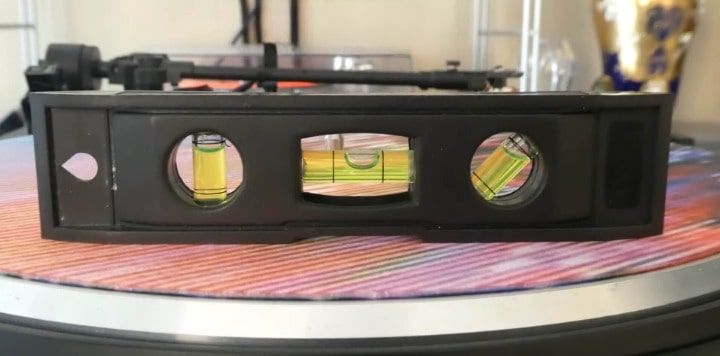
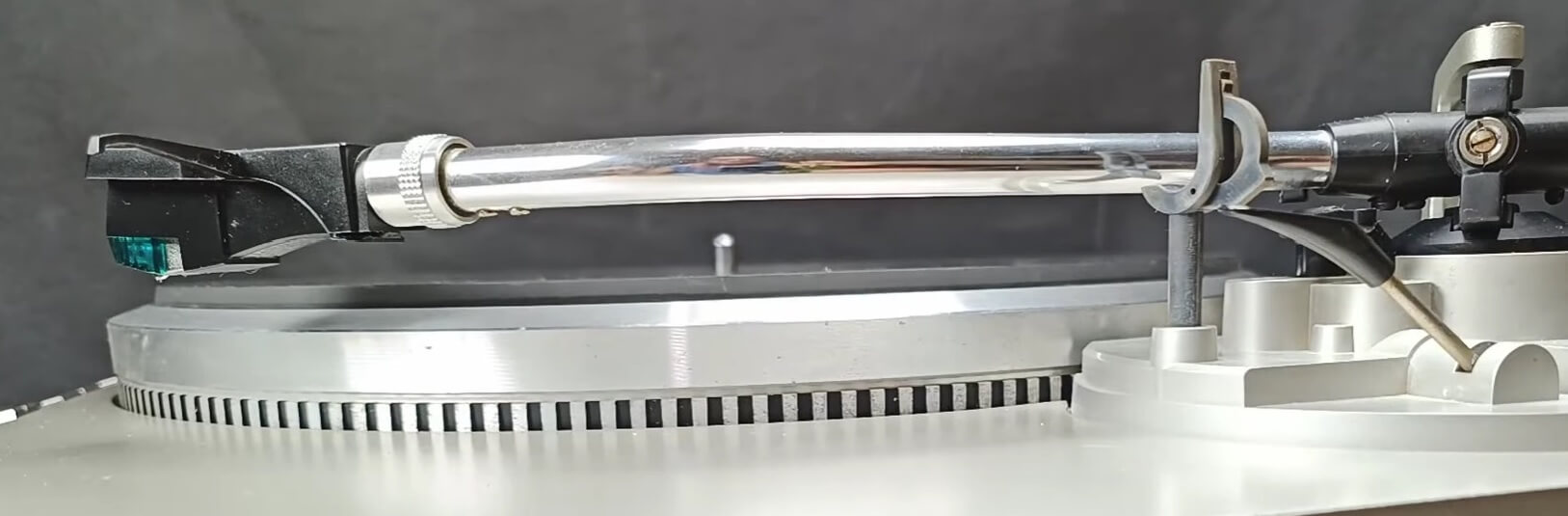
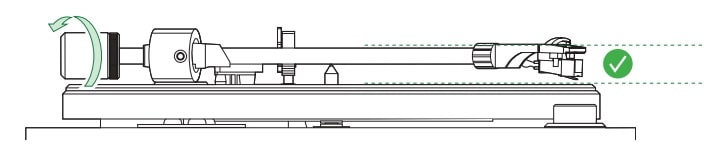


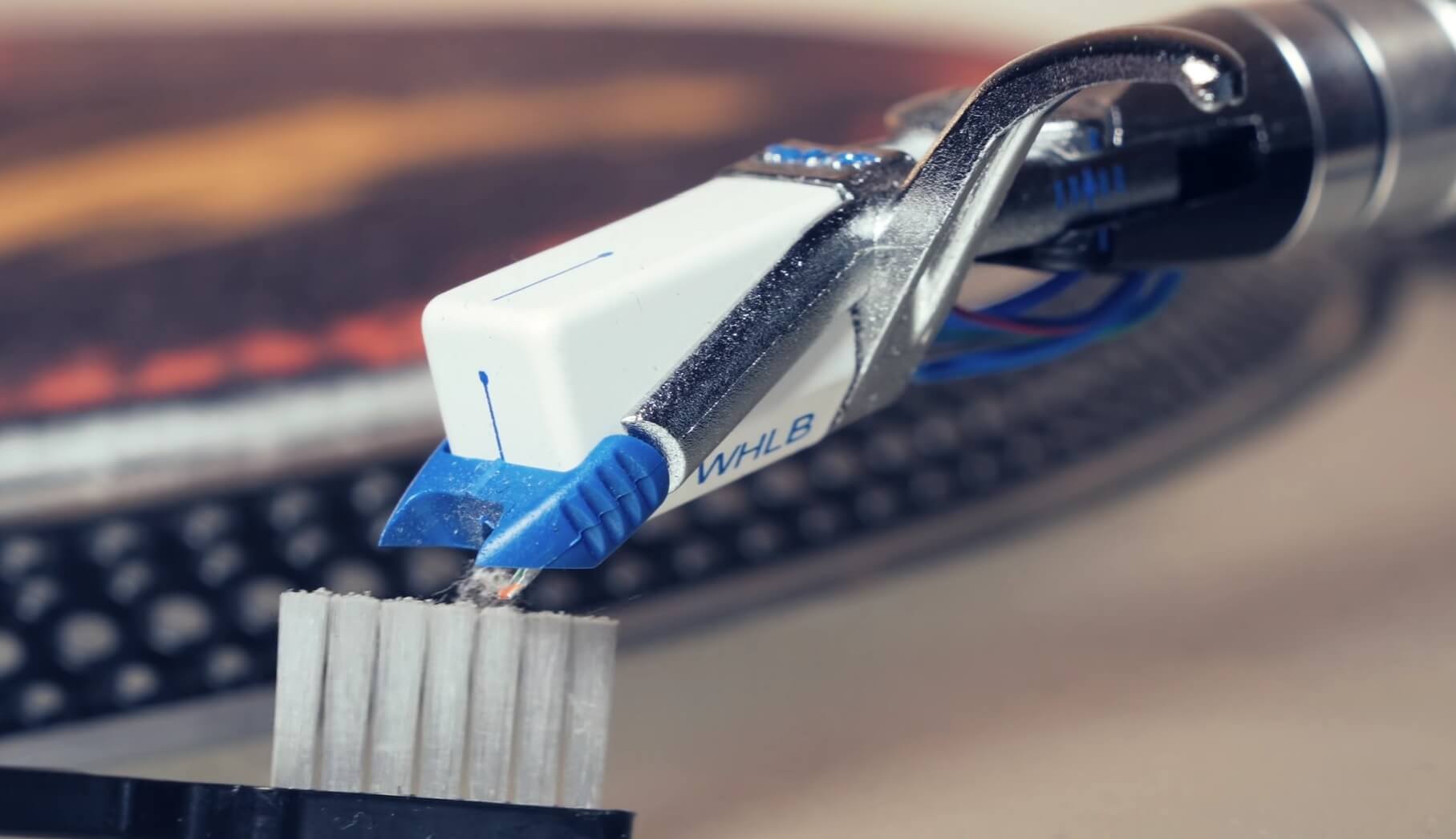


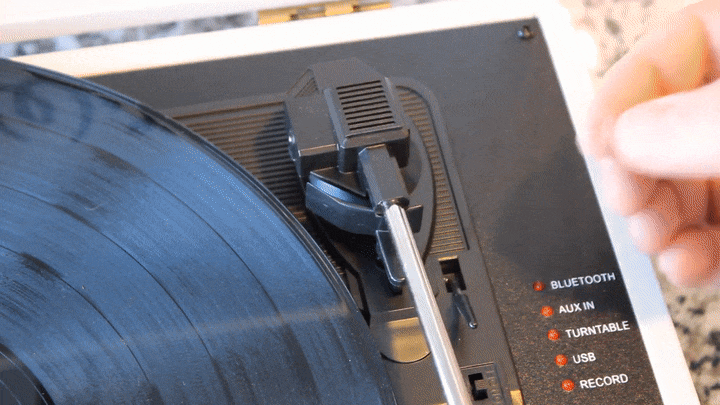




Hi James,
I have been facing this issue for a very long time. I had read many articles, but I was not able to figure out the issue on my end. But your suggestion to lower down the tonearm rest manually has fixed my issue. You can’t even imagine how happy I am today.
But I think manually lowering the tonearm rest every time is very tough. Is there any permanent solution to this?
Hi Joshua, I am glad to help you out!
Yes, there is a permanent solution. You just need to remove the bad lubrication from that area and re-lubricate it properly.
That’s it.
I have four records with mild scratches, and I am using an Ortofon quintet blue cartridge on my turntable.
Should I remove scratches using the toothpick method that you mentioned above and play my records on an Ortofon quintet blue cartridge?
What’s your recommendation?
Hi Christian,
Well, it depends on you. If the records are expensive, then you can try playing them, but if they are cheap, then I suggest you buy new copies.
As I already mentioned in the article above, no matter how precise you are while fixing the scratched records, you still can’t restore them to their original state.
And, for this reason, I always try to buy new copies instead of playing the scratch-fixed records.