Disclosure: This article contains affiliate links and as an Amazon Associate, we earn from qualifying purchases made through our links.
Crosley record players are one of the main reasons behind the resurgence of vinyl.
Well, these record players were launched at affordable prices, which became a point of attraction for people to enter the vinyl world.
But, as I said, these are very cheap, i.e., you can buy a single unit for under $80, which indirectly indicates the compromise in the quality of the components used inside it.
As many of you might know, a turntable setup with an entry-level turntable with an in-built phono preamp and a pair of active speakers will cost around $300. At the same time, a Crosley record player offers everything for just under $80 which means that they have compromised with the quality to list their product at such a price and this compromise in quality makes this record player more prone to issues.
I receive many emails from users sharing the problems they are facing with their record player and asking for solutions. After seeing so many users facing problems, I have written this article in which I have shared all the common problems that you might face with your record player along with their solutions so that you can fix the issues in no time.

AT-LP60X-BK with Edifier R1280DB speakers
A beginner-friendly combo to kickstart your vinyl journey — no extra phono preamp or amplifier needed!
- Beginner-friendly
- Complete plug-and-play setup
- Fully automatic turntable
- High-fidelity sound
- Sleek design and easy to use
Crosley Record Player Problems & Fixes (Troubleshooting):
We have covered all the common problems that you might face with your record player and shared their solutions through which you can fix them in no time.
Problem 1: No Power / Not Powering On

Solution:
One of the most common problems and most of the time, the issue arises due to ERP energy-saving standard mode which is a feature that Crosley intentionally added to save power.
Well, we have already talked about this problem in detail and shared its solution in this article.
Problem 2: Distorted Sound Coming From Record Player
Solution:
There can be many reasons for distorted sound, like the record or stylus being dirty, static buildup on records, a damaged stylus or record belt that has lost its elasticity or worn out, record motion being obstructed in any way, and many more.
Well, I recommend you check out this article about fixing muddy and distorted sound coming from speakers.
Problem 3: The Platter or Record Not Spinning

Solution:
To fix this problem, I recommend you check out this article about fixing the Crosley platter not spinning problem.
Problem 4: The Record is Spinning But No Sound Is Coming
Solution:
There are four reasons why this problem occurs:
1) Stylus guard is on
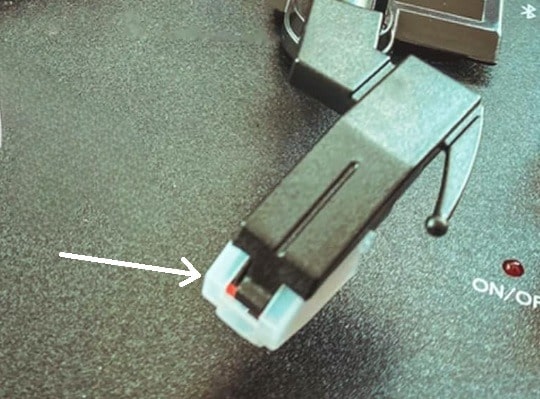
The marked stylus plastic is known as the “Stylus Guard” which helps us protect it from dust and damage while we are not using it. So, if you see this white plastic covering your stylus, then you should remove it right away and try playing the records.
2) Headphone is plugged in
Mostly, people forget that they have plugged in their headphones, and they start panicking about why there is no sound, but, in reality, the sound is coming from their headphones.
So, do check your headphone jack and remove headphones if they are plugged in.
3) The stylus is removed while removing the stylus guard
Sometimes, people unintentionally remove the stylus along with the stylus guard, which makes the cartridge look like this:

And, as you know, the stylus is responsible for generating the vibrations, and without it, you won’t be hearing any sound from speakers.
So, if your cartridge also looks like the one shown in the image above, then you should install the stylus again. Your cartridge should look like this:

4) Tonearm Rest
The tonearm rest problem can arise with anyone at any time, and the main cause of this problem is lubrication or broken mechanisms.
In this issue, the tonearm rest doesn’t go down in its downward position, due to which the tonearm hangs in the air over the platter, which results in no connection between the stylus and record grooves.
To fix this issue, I suggest you check out this article about fixing the tonearm rest not going downwards.
Problem 5: The Record is Spinning Too Slow or Too Fast
Solution:
There can be many reasons, like issues with the belt, the speed switch being broken, speed calibration being required, a faulty motor, and much more.
I recommend you check out this article about fixing record players playing too fast or too slow.
Problem 6: My turntable is spinning backward
In technical language, the issue is known as “wrong polarity”.
The issue arises when you try to use a power adapter that is not compatible with your record player, i.e., a power adapter of a different unit or one purchased from a third party.
Solution:
Use the power adapter that is supplied to you with the unit. If your adapter is broken or faulty, then I suggest you first confirm the power adapter specification that is compatible with your record player and purchase it.
Problem 7: The Tone Arm Seems Stuck, How Do I Get It To Move?
Solution:
1) If you are playing your record player for the first time then you might forget to remove the twisty tie attached to your tonearm. So, you just need to remove it.
2) Don’t forget to undo the tonearm clip.
Problem 8: My CD Does Not Play
Well, the people who own a Crosley CR704 record player often face this issue that after inserting the CD, the CD starts spinning and the speakers don’t output any sound.
Solution:
1) You just need to switch the function switch to CD.
2) The CD should be clean, and the label should be facing upward while inserting the disk into the record player.
Problem 9: My Radio Does Not Play
Many people face this issue with their Crosley CR704 record player.
Solution:
1) Set the function switch to Radio, and then select FM or AM. For FM, the button needs to be pushed in, and for AM, the button needs to be pushed out.
2) Make sure the antenna is not detached.
Frequently Asked Questions:
Q1- Why is my Crosley blinking?
Crosley power light blinking indicates that there are some issues with the power circuit or your power adapter is connected loose. You can try tightening the power adapter to solve it but if it doesn’t work, you need to get it checked by a professional.
Q2- Why is my record player randomly stopping?
The reasons behind the record players randomly stopping in-between playing records are a faulty motor, incompatible power adapter, loose belt, and faulty power circuit. First, I recommend you check the belt and power adapter compatibility with your unit. If these are good then I suggest you to either check a faulty motor or power circuit using a multi-meter or simply get help from professional.



My Crosley suitcase is ok except this drives me crazy. I put the stylus down directly on the silent five second track to play a song. When it hits actual music for a 1/5 of second I don’t hear a clean beginning. Sounds like I lose the hard start or sounds tinny. Like if I played THE PINK PANTHER THEME I would not hear the first “ching” on the piano or very faint. Why the heck is this happening?
My crosley sounds low and distorted. I replaced the needle thinking that was it but it still sounds the same. Not sure what else to do? Please help?
If you are using the internal speakers, then there are two things you can check:
1) Try connecting the record player to a different power outlet or check to get your power adapter checked. It often occurs if less power is supplied to the record player’s circuit.
2) Try with a different record.
But if you use external speakers, try changing the RCA cables.
Try these and let me know how it goes.
My Crosley suitcase is ok except this drives me crazy. I put the stylus down directly on the silent five second track to play a song. When it hits actual music for a 1/5 of second I don’t hear a clean beginning. Sounds like I lose the hard start or sounds tinny. Like if I played THE PINK PANTHER THEME I would not hear the first “ching” on the piano or very faint. Why the heck is this happening? Hey, James Williamson, do you have an idea on this? Thanks.
Hi Dave,
Did you tried playing another record?
If not, then first give it a try with other 2-3 records and let me know if you are still facing same issue or not.
I have a Crosley CR 246. There is a buzzing sound when I play CDs. Is the player going bad or speakers? I hear music but the buzzing sound in background.
I am replacing my belt on record player. I ordered belt. Which I know has nothing to do with the CD player. However, I don’t know if that sound happens when playing records.
I purchased this player at a garage sale.
What do I need to replace?
Thanks
Hi Cathy,
Yes, you’re right. Replacing record player belt has nothing to do with the CD players.
In most cases, the buzzing sound from CD player comes due to loose wire connections.
But, I have one question, is the buzzing sound coming right from the first play after purchasing the record player or it just started coming recently?
Hi James, as you have mentioned to use a compatible power adapter but out of curiosity, what if I use a different power adapter with my record player?
Hello Lyndon, to help you understand it better, I am sharing a real life experience.
I have heard a person taking about using Crosley Keepsake record player with the power adapter of the Crosley Cruiser.
Well, the Crosley Keepsake requires a 12v adapter while Crosley Cruiser requires a 9v adapter. So, unknowingly, he was supplying 9V power to a record player which needs 12V of power to function properly.
So, in that case, the record player won’t get enough power to function properly thus you might face issues with it. And on the other hand, if you supply 12V power to a record player that requires 9V power then it can cause damage to the circuit boards.
So, I recommend everyone to use only compatible power adapters. Hope you understand my point but If you still have any question do let me know.
The sounds of my suitcase is only coming from the needle not out of the speakers, unsure what to do to fix the problem
I didn’t understand your question. Could you please elaborate?
Hi James. I just bought Crosley CR7002A. The CD plays for a few seconds whereafter it stops and the power goes off. I must then press the power button to switch it back on, and the same thing happens. I have also tried other CD’s but have the same problem.
Hi James.
I just bought Crosley CR7002A. The CD plays for a few seconds whereafter it stops and the power goes off. I must then press the power button to switch it back on, and the same thing happens. I have also tried other CD’s but have the same problem.
Looks like a short circuit is happening inside the unit. If it’s in warranty then get it replaced asap.
Hi James.
I cannot even post a comment.
Actually I have received all your comments but these comments won’t appear on the site until I approve it them manually.
Hi James.
My CD player switches off after a few seconds of playing. CR7002A.
I purchased this over a year ago waiting to use it on a special day. Well that day came and the needle just slides across the record. The arm almost feels like it needs a weight in the back? I have tried many different vinyls none work. Thank you
A new record player shouldn’t experience this issue. If the stylus just slides over the record, then there might be issues with the tonearm or anti-skating mechanism. Well, you can’t do much, but you can definitely give it a shot by placing some pennies on top of the cartridge.
I purchased this over a year ago waiting to use it on a special day. Well that day came and the needle just slides across the record. The arm almost feels like it needs a weight in the back? I have tried many different vinyls none work. Thank you
I think I need to clean the volume potentiometer on my Crosley Musician Entertainment Center — after 10+ years of use, the volume knob no longer works consistently (sometimes turning the volume knob up actually turns the volume down, sometimes the volume goes up and down on its own, lots of scratchiness when turning the knob, etc.). Any ideas on how to access and clean the volume potentiometer on a Crosley entertainment center? Lots of warnings in the manual about not opening the cover to access the electronics!
Please don’t open it if you don’t have any experience. You can take help from a professional.
My Crosby Model CR 247 has no sound on the radio, phono, record player, ect.??
Hi, what can I do to improve audio quality?
Hi Baskin, You can try connecting your record player to external speakers. But, if you are talking about built-in speakers, then sadly, there is nothing you can do.
My platter is spinning in the opposite direction. I read your article and noticed you mentioned replacing the adapter. My question is- How can I order the correct adapter?
Hi Helen, You can visit a record shop with your record players. They will guide you better in arranging the adapter in your area. Secondly, you can contact the manufacturer, get adapter specifications, and buy the adapter online or offline with similar specifications.
That’s it. Let me know how it goes.
I have an older (15-20 yrs old) Crosley portable record player and it still works like a charm except when I turn the volume knob it makes a loud staticky sound. Got any suggestions? Thanks!
There might be dirt stuck underneath the switch or the knob is worn out. I suggest you to get the knob replaced by a professional.
When I put a record on the turntable of my CR 66 the record waves like the ocean, I’m afraid to pit the needle on. Any advice?
Hi Cleo, there can be two reasons behind this issue:
1) Speaker polarity
2) Vibration in turntable bearings, known as turntable rumble.
I have discussed both issues and share their solutions here: https://turntablewave.com/record-player-sounds-distorted/
Check the article, implement the solutions, and let me know how it goes.
Hello James. I have dismantled my Crosley CR 78CD as far as I dare. I’m looking for the fuse. The unit will not power on. Are you able to post a picture showing where the fuse is and what it looks like in this particular model? Thanks.
Hi Joseph, Sorry for delayed response. Well, the fuse is located on the main circuit board near the power supply.
Hi James, I have 2 issues with my Crosley Lancaster :
i Play and Program lights do not come on, while Phono and Radio modes work fine
ii. After I insert any CD, it stays on “–” for a while but then shows “00”, i.e. no tracks on the CDs. The CDs are clean, and work in my car and other CD player. I made sure it is on CD mode, but it still would not play any CD
Hi DeeKay,
For the first issue, if the lights on the radio and phono modes are working fine, then you should check whether the lights are burned out or not. If yes, then try replacing them.
For the second issue, I have three suggestions for you:
1) Unplug the device from the power outlet and let it rest for 10-15 minutes (the microcontroller will get reset), and try playing the CD again.
2) After inserting the CD, try listening to the sound of the spinning motor. If no sound is coming from the device, the motor might be faulty.
3) Try cleaning the laser lens using a microfiber cloth.
If nothing worked, then you should seek help from a professional.
Please let me know how it goes.
When tone arm is over the first album track, the turntable stops. It starts again when I move it about a half an inch into the album…
Hi Scott, Here are three scenarios:
1) Incorrect speed selection:
Please ensure you select the appropriate speed based on the vinyl record you are playing. Sometimes, a manual turntable with an auto-stop feature is dependent on the selected speed. So, do check this one.
2) Auto-stop sensor issue:
Sometimes, the sensor that detects the tonearm position to auto-stop the platter is worn out. Due to this, the platter stops spinning on the first or last track.
3) Tonearm switch
There is a small mechanism under the tonearm that picks it up when the auto-stop is enabled. The issue in this mechanism or auto-stop sensor can cause the issue.
For the last two scenarios, you need help from a professional to sort it out.
My CD compartment will not open what should I to do get it to open.
Hi Carl,
Try inserting a paper clip or a thick needle inside the hole near CD compartment. Let me know how it goes.
Cannot get radio reception. Trouble shooting says be sure antenna is attached. What antenna?
Please, specify the record player’s model you’re using.
We have changed the batteries in the remote..made sure all wires are plugged into the correct receptacle, checked wiring, checked the needle, everything…no sound.
It is a Crosley 33/45 turntable