Are you looking for a super easy method to check turntable or record player speed? Well, we got you covered.
No doubt, the speed of your turntable or record players plays a very important role in achieving perfect sound quality.
And, if there is even a slight variation in the speed then you might face problems like turntable spinning too fast or too slow, sound distortion, and much more.
But, there is a step that comes before adjusting the speed and that is checking the speed.
Well, you need to figure out whether you need to increase the speed or reduce the speed.
Right?
So, in this article, we have shared a super easy step-by-step guide through which you can check turntable speed or record player speed through both traditional and modern methods.
So, let’s get started.
How To Measure Turntable or Record Player Speed:
There are two methods:
- Mobile App
- Strobe Disk or Turntable with Strobe Dots At Platter
Method 1: Mobile App (Easy & Recommended)
1) Install any RPM speed measurement app from playstore or you can directly download RPM Speed & Wow (PlayStore) or RPM – Turntable Speed Accuracy (App Store) on your mobile.
2) Remove the record from the platter
3) Open the app on your phone, place it over your platter, and spin the turntable. For example: we are measuring the (33)1/3 speed.
4) There is a timer in the mobile app so you should let your phone keep spinning on the turntable until the speed test result is displayed on the screen.
That’s it. You have successfully measured the speed of your turntable.
Method 2: Strobe Disk or Turntable With Built-In Strobe
Firstly, let’s understand the basic concept of a strobe and how it works.
In the above image, there are a lot of black markings in different rings on the disk which is enough to confuse or scare newbies.
But don’t worry, I have tried my best to explain everything in simple words. So now, let’s understand the rings and dots concept.
Rings on Strobe Disk Meaning:
There are 2 sets of rings:
- Inner sets of rings – 60Hz
- Outer sets of rings – 50Hz
The rings you need to notice depend on the electricity Hertz in your country.
For example: in the United States, we get 60Hz of electricity, so we will notice the inner rings but if you live in a country where you get 50Hz of electricity, you need to focus on the outer rings.
You can check your country’s electricity hertz from here.
Dots on Strobe Disk Meaning:
The dots or black markings on the strobe disk represent the speed. For better understanding, look at the strobe disk once. You will see that (33)1/3, 45, and 78 are written on the disk which represents the speed.
- For the (33)1/3 speed test, you should focus on the first ring from the inside circle (Which applies to both inner and outer sets of rings).
- For the 45-speed test, you should focus on the center ring (Which applies to inner and outer sets of rings).
- For the 78-speed test, you should focus on the last ring (Which applies to inner and outer sets of rings).
So, this is all about strobe disks and now, let’s discuss the turntables with in-built strobe.
Turntable With Built-In Strobe Explained:
In the image above, you will see that this turntable has a built-in strobe and a red light pointing towards the strobe is called a strobe light.
The concept of this in-built strobe is similar to a strobe disk i.e. the upper 2 rings are for countries with 50Hz electricity while the bottom 2 rings are for countries with 60Hz electricity.
Now, I am going to explain a question that a lot of people ask me i.e. why are there only 4 rings while a strobe disk has 6 rings?
So, let me clear up the confusion once and for all that each ring whether it is in a strobe disk or an in-built strobe represents a certain speed.
And, this turntable supports only 2-speeds only i.e. 33(1/3)RPM and 45RPM. It doesn’t support 78RPM which is for Shellac records.
That’s the reason, the built-in strobe of this turntable only has 4 rings.
And, there is one more thing that you must know, not all turntables come with an in-built strobe so if your turntable has one then you are good to go else you need to buy a strobe disk or you can always use the mobile app method which is the best, easiest and recommended way.
So, these are the basic concepts of the strobe that are important to understand to measure the speed of your turntable perfectly.
Now, let’s discuss how to measure the speed.
Speed Measurement of Turntable With Strobe Disk (Without Built-In Strobe):
For this method, you need 2 things:
- Strobe Disk
- A lamp with an incandescent bulb
Steps:
Note: We are measuring 45 RPM so we will focus on the middle rings of the 60Hz ring i.e. inner ring.
1) Remove the record and mat from the platter
2) Place the strobe disk over the platter
3) Now, turn on the turntable and let your platter spin at the 45 RPM speed.
3) Once the strobe disk starts spinning, notice the dots. If the moving dots seem to be moving right, then the speed is slow, or if the moving dots seem to be moving left, then the speed is fast.
Our Motive: We need to make the moving dots seem still.
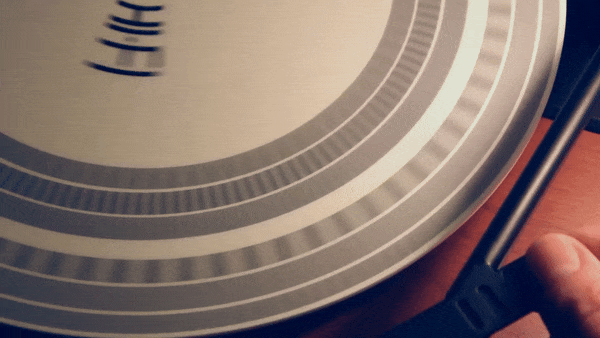
In the gif above, you will see the middle ring in the inner set of rings seems very still which means the speed is perfect.
That’s it.
Speed Measurement of Turntable With Built-In Strobe:
You might also have a strobe light attached to the turntable side but if you don’t have any strobe light then you need to get yourself a lamp with an incandescent bulb. The process is similar to a strobe disk method i.e. we aim to make the dots still.
Steps:
1) Turn on the strobe light or put the incandescent bulb lamp at the side of the platter.
2) Now, turn on the turntable and let your platter spin at the speed you want to measure. For example: let’s measure 45 RPM speed.
3) Once, the platter starts spinning, notice the dots on the side of the turntable platter. If the moving dots seem to be moving right side then the speed is slow or if the moving dots seem to be moving left side then the speed is fast.
That’s it. You have successfully measured the speed of your turntable.
Note: If the dots are still then you don’t need to do anything but if it’s not then I recommend you to check out this guide to adjust turntable or record player speed.
We have shared both methods to check the turntable speed or record player speed. If you still face any problem then you can comment below. We will get back to you as soon as possible.

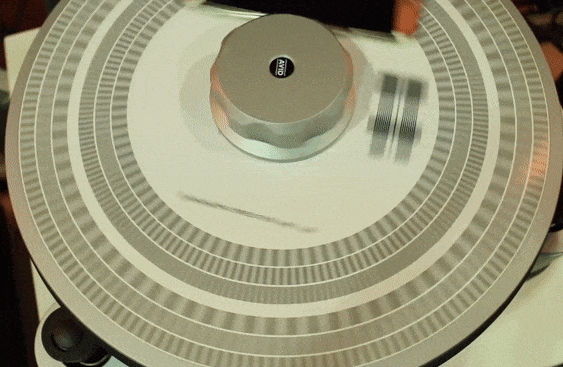

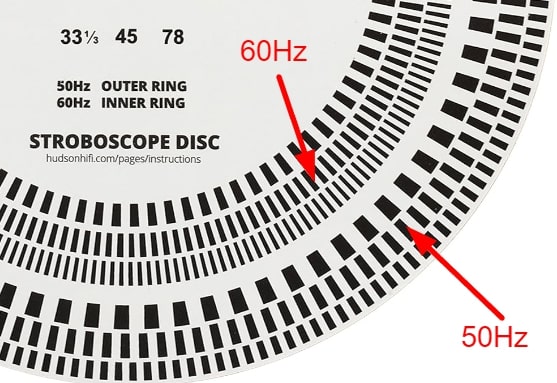
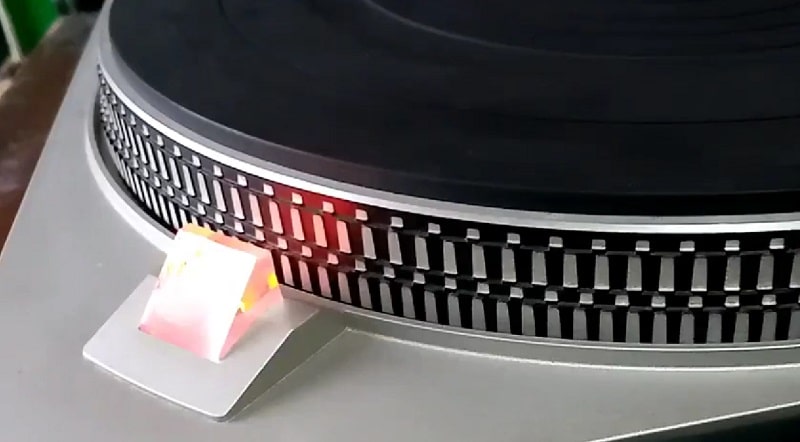


My turntable is showing 32.8 RPM in the app when I selected 33RPM speed mode. How to fix this speed?
I recommend you to check out this article: https://turntablewave.com/turntable-or-record-player-playing-too-fast-or-too-slow/
Let me know if you face any problems.
Thanks